
How to change your address with the Illinois Secretary of State ( DMV ) for free. You are now able to update your address online. Here are the steps and a tip to do an address chance for free. If you would like to update the address on your actual Driver’s License or State I.D you would need to visit a Secretary of State Facility.
How to do a update of address (Driver’s license, State I.d and Car Registration)
On your phone, tablet or computer visit the Address Change link on the Illinois Secretary of State website under Online Services.
Step 1: Scroll down and select <Update your Drivers License or ID> or select <Update your Vehicle Registration(s)>. For this example we are going to update the address for a vehicle registration.
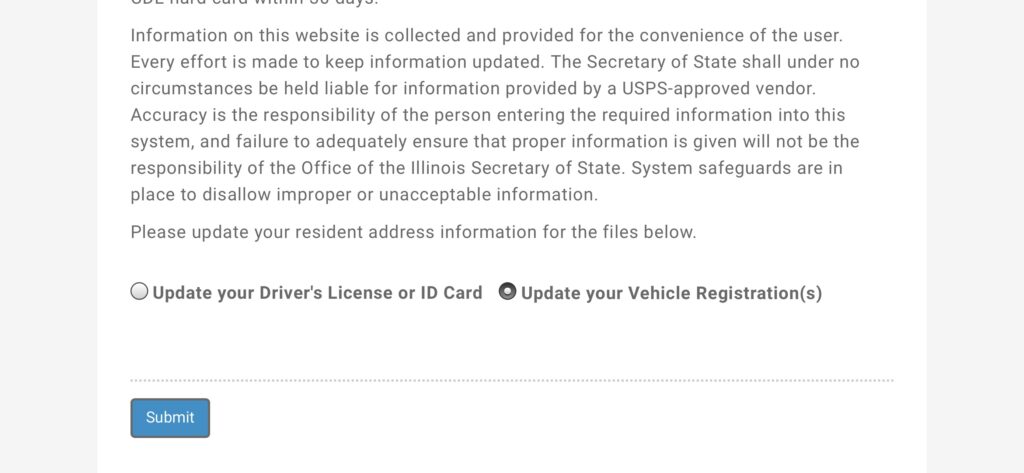
Select < Update your vehicle registration(s) > then click on Submit. The next page will give you three options
- Verified (Non-renewal of license plate sticker) $3.00 fee and a payment processing fee of $1.00 for each Corrected ID Card.
- Unverified (Non-renewal of license plate sticker) Free with a 20 day delay while the Secretary of State issues a verification letter and waits for a negative response
- Address Change with License Plate Sticker Renewal (Need Registration ID and Pin) Located on the renewal notice or by calling Public Inquiry Division at 800-252-8980 and choosing option number 8
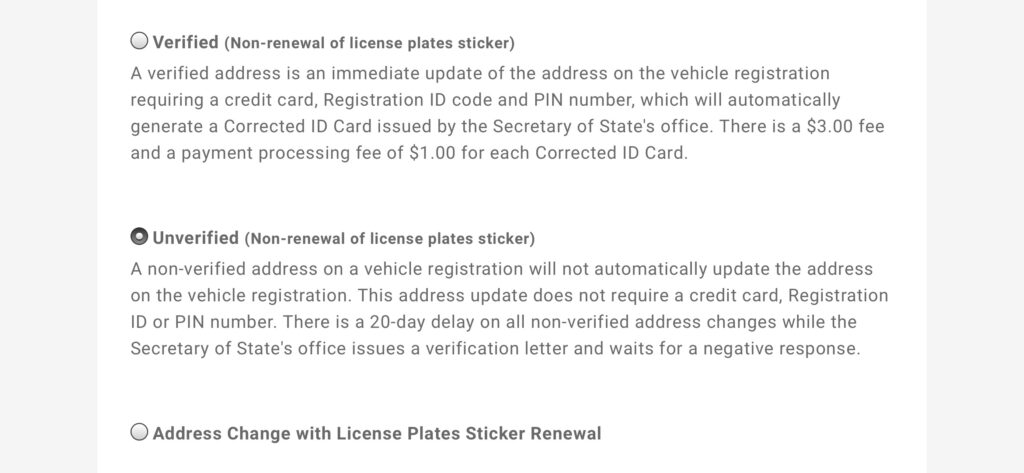
Step 2: Choose Unverified (Non-renewal of license plate sticker) this option is free, no credit/debit or Registration ID and Pin are required to chance your address. Then click on Continue.
Step 3: Enter your vehicle information
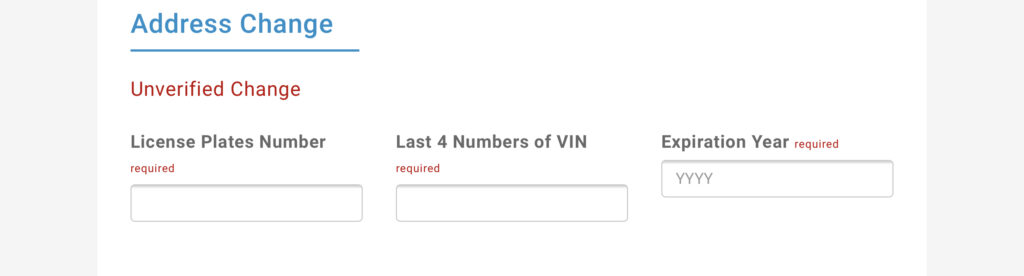
- License Plate Number
- Last 4 Numbers of VIN
- Expiration Year
Enter your New Address
- Address
- City
- State
- Zip Code
- County
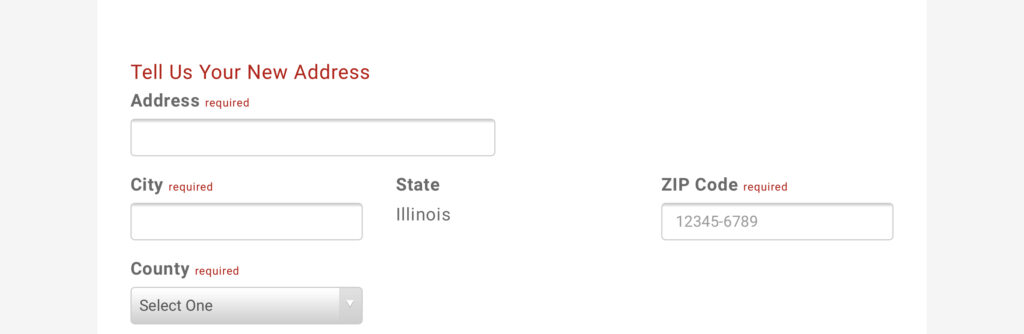
Click on Add Vehicle if you need to update more then one car. Click on Continue once you finish entering your vehicle information.